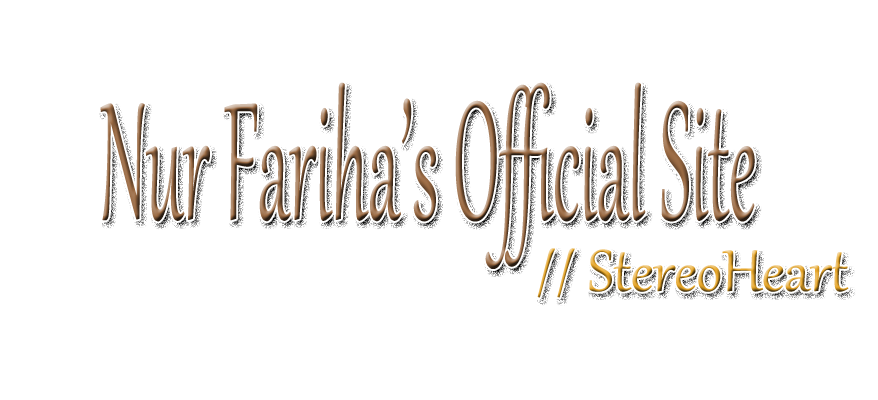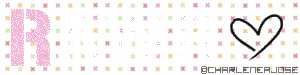Tutorial : Facebook Like Button bawah entri
Monday, January 2, 2012 | 5:38 PM | 0 comments
Hello . Kalau nak tulis entri mesti nak orang " LIKE " story korang kan ? Okay sekarang Riey ajarkan cara cara nak letak " BUTTON LIKE " bawah entri .Firstly , korang buka DESIGN . Kemudian , click EDIT HTML . Korang jangan lupa TICK di kotak Expand Widgets Template .
Second , tekan Ctrl serentak F dan cari code di bawah ini ;
data:post.body
okay korang dah jumpa belum ? kalau dah jumpa kita teruskan . Korang SILA copy code di bawah ni ;
<iframe allowTransparency='true' expr:src='"http://www.facebook.com/plugins/like.php?href=" + data:post.url + "&layout=standard&show-faces=true&width=530&height=60&action=like&colorscheme=light"' frameborder='0' scrolling='no' style='border:none; overflow:hidden; width:530px; height:60px'/>
dah copy ? kalau sudah , korang PASTE kan code tadi di bawah code yang korang cari tadi . Sebelum korang nak save pastikan PREVIEW dahalu menjadi atau tidak . Kalau dah berpuas hati , korang SAVE .
#kalau korang nak COPY , highlight code dan tekan Ctrl serentak C